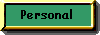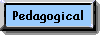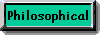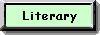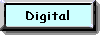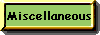Different browsers interpret colors differently, and some older machines have to change your choice of background color to its nearest equivalent. Sometimes this causes a pattern to appear in the background (the infamous dithering), and your text may become hard to read.
Only 216 colors are safe on any system and will ensure readability.
(Different screens are calibrated differently, though, and there isn't much you can do about that - not even by sticking to safe colors.)You find the RGB codes for the 216 colors on this browser-safe color cube, and you can test them as background colors (and also as background colors for my banner).
The cube is shown as HTML tables, with no graphics (so your browser must be able to show - and change - background colors in table cells). It might be more awkwardly displayed if you're not using Netscape. The cube has been folded open, and the new cubes inside it as well, so that you get three layers with different classes of saturation.
- Outer layer (6x6x6) - full saturation
- Middle layer (4x4x4) - medium saturation
- Inner layer (2x2x2) - low saturation (close to grey)
A different technique for getting more colors to choose between, is to use background graphics which mixes colors to make new shades.
If you need an even more sophisticated color picker and you're able to use one running Java, I've found the ZSPC Super Color Chart at http://www.zspc.com/color/index-e.html.
Graphics credited to aks. and Mousepad
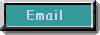
Anne K. Sorknes 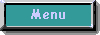
To main menu list 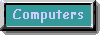
To previous level:
Computers